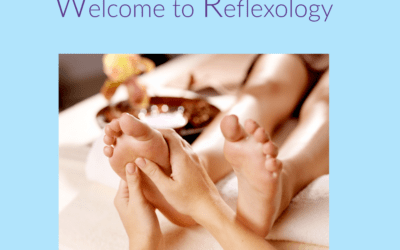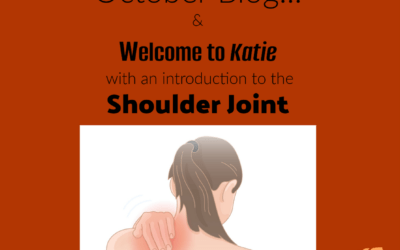Ashbourne and Hilton Physio Centres
As we are all aware we are in challenging times with the current outbreak of COVID-19.
Here at Ashbourne Physiotherapy Centre and Hilton Physiotherapy, we are here to help you during this difficult time. We can offer telephone consultations so please do not hesitate to call us: Tel: 01335 344952 or Hilton: 01283 777070.
For many people this is nothing new and over the past few years we’ve be offering tips to patients who do work from home and discussing where the problems lie. The difference now is the number of people doing it, suddenly doing it full time rather than a day here and a day there, the speed at which they have had to adapt themselves and their environment.
Here are our TOP TIPS!

The Right Frame of Mind
Getting in the right frame of mind is very important in order to be productive, how you feel on the outside – physically, effects the state of mind. Getting washed and dressed may sound obvious, but feeling fresh and getting dressed will impact your brain into a positive and energized state. No pyjama days!! Try to add structure and routine to your day and make night time the relaxing time of day. You will feel like you have achieved something and separate the day into appropriate chunks of time, which will keep you productive.
Think carefully
Think carefully about where in your house you are going to work – if you have a choice then choose somewhere quiet that can ideally be shut away. One of the difficulties of working from home is losing the structure of your days and having somewhere where you ‘go to work’ and then can close the door on it and ‘come home’ is helpful.
Set up your workstation accordingly
There is no one answer on how to do this as it depends on the type of work you are doing:
- You might do mostly mouse work and need that most easily accessible
- You might spend a lot of time on the phone – a headset can be really useful in this case
- If you are doing a lot of book work and writing as well as computer work you may need to have your computer further back on the desk or be able to move it easily to bring forward when required
- If you find your usual workstation set up works well for you, you can try to replicate this at home but be aware that most homeworkers find that they sit still for longer than they do at work.
Here is a great free checklist from HSE to download to help you get things set up well:
https://www.hse.gov.uk/pubns/ck1.pdf
One difficulty that people find is, at home, their chair may not be adjustable and the kitchen table is not necessarily the same height as a desk. None of the above will feel comfortable if you can’t get the relationship between desk and chair correct. You may have to raise your chair seat with cushions to get your arms in the right position which might then leave your feet dangling so you will need a small box or stool to rest your feet on to get them supported. The time you take to get this right will be well spent.
Another common problem is chair arms getting in the way of you having your chair close enough to the table.
Separate your screen from your keyboard
Most people will be using a laptop at home and, you will see from the checklist above that you ideally have your screen at eyelevel which would leave the keyboard of your laptop too high for your hands. Our suggestion here is, separate them either by:
- Plugging in a separate keyboard
- Plugging your laptop into a spare monitor/screen that you might have available
This way you can have the screen at the right height perhaps propped on books etc and the keyboard on the desk.
Consider whether you are using your tablet for long periods of the day too – there are some ideas to help with this here from Osmond Ergonomics
https://www.ergonomics.co.uk/res/Agile%20Working%20Posture%20Guidance%202019%20A4%20v6_WEB.pdf
Take regular breaks
We would normally suggest that 45 minutes of sitting down time is the maximum. Standing up and making a drink or going to the loo or going through a quick exercise routine. Now if you have a specific muscular or joint problem perhaps you’d like to do the stretches that a physio has given you and there are some general ideas here from a publication by the CSP
https://www.csp.org.uk/system/files/do_you_sit_at_your_desk_exercise_sheets_a4.pdf
but otherwise just do something you enjoy – our suggestion would be to whack on your favourite tune and get dancing, go crazy for a great cardiovascular workout that gives your brain a rest too and moves your whole body – perhaps not in the middle of your Zoom meeting……… well why not? Get everyone involved?????
When you really get stuck into a piece of work, 45 minutes can seem to pass really quickly, so consider actually setting a timer to help you remember.
Spend much of the rest of your day doing something in as different a position to your working posture as possible:
Eg. Gardening, your daily exercise, anything that involves standing and moving rather than sitting and being static. Your body loves movement – ‘motion is lotion’ in terms of your joints and muscles and you will feel much better if you add in a whole different vocabulary of movement into your day.
If it isn’t working, change it
Whether it’s where you work, when you work or your workstation set up, if it isn’t working for you in terms of your stress levels or aches and pains then don’t just plough on, change something from the list above and see what a difference it can make – who knows, you might find the key to what works best for you for future working when we are all allowed back to our workplaces.
Of course, if aches and pains are still troubling you, we at Ashbourne and Hilton Physio Centres are happy to problem solve further with you – give us a ring on 01335 344952 or 01283 777070
#ashbournephysiotherapy #ashbourne #hiltonphysiotherapy #physiotherapy #phsyio #physiotherapist #workingfromhome #heretohelp #covid-19 #coronavirus #consultations
#workingfromhome #anotherdayatthehomeoffice #homesweetoffice #myhomeOffice #remoteLife #wherearemycoworkers #telephoneconsultations #wecanhelp